Introduction
Prior to the lesson, load the template and save a copy in your own file area. Then share the file with the class by clicking on the green "i" button in the corner of the file. Select share from the menu and click on the blue arrows at the end of the box. This will give a list of users to share with. Select your class. Make sure the tick box is selected to allow saving.
Assessment
Children can save their work enabling the teacher to assess what they have produced after the lesson.
Multiuser Database
KS2
Learning Outcomes
All children: will collect and present data and information.
Most children: will collect, present and analyse data and information.
Some children: will collect, present, analyse and evaluate data and information.
Cross curricular links
Key Stage 2 - Maths
Interpret and present data using bar charts, pictograms and tables.
Vocabulary
Resources
Template:
Learning Objectives
Design and create a range of programs, systems and content that accomplish given goals, including collecting, analysing, evaluating and presenting data and information.
Main Activities
Discuss with the pupils the idea of populating a database where information is shared across the class. Discuss scenarios where this could be helpful, for example, answering questions such as "what is the most common shoe size for the class?" "Is there a link between height and shoe size?".
Show the pupils how to load the template from shared files. Discuss information that they need to fill in.
Task 2
Use the graph tab of the database to answer the following questions:-
"What is the most common shoe size for the class?" "Is there a link between height and shoe size?". These can be answered by creating a bar graph of shoe sizes, and a scatter graph with height in the x axis and shoe size in the y axis.
Challenge
Add other fields to the database and try to see if there is a relationship between them. For example, hand span and arm length.
Follow up activities
Multiuser databases can be used for other subjects for example, inputting data collected from a minibeast hunt in the local environment.
Task 1
Load the database template from the shared files area. Click the form tab and fill in your details. If details for a pupil are already showing, you will need to click on the "new record" button in the bottom right hand corner first.
When you have finished, click the small save button at the bottom of the form.
(Have tape measures handy to measure heights).
Stop the class
Discuss any problems. Click on the table tab. The children will now see all of the information that has been added.