Using the Just2easy Toolsuite
Years 3 and 4
Primary Computing Progression
Quick view version
Click here to view the Full Version
Using the Just2easy Toolsuite
Years 3 and 4
Primary Computing Progression
Quick view version
Click here to view the Full Version
Primary Computing Curriculum
Year 3 and Year 4
Understanding Algorithms
Using j2e5 create a flow diagram of the algorithm used in j2code and publish it to j2webby
Collect data from a survey that you have created using j2vote. Interpret this data to strengthen a point of view and write as a report in j2e5. Publish your findings to j2webby.
Using j2e5 create a number of regular and irregular shapes. Identify patterns and relationships. Publish your findings to j2webby. Find answers here
Information Handling
Identify opportunities to collect data either using j2data, JIT chart or the chart tool in j2e5 and follow through simple investigations
Use one of the simulation websites found in the j2launch library (search for simulation) to make predictions
Follow a line of enquiry by deciding what information is important and collect the data in jit chart, pictogram or j2e5 chart to organise and interpret the data. Present your findings in j2e5 to share with the rest of the class or to publish to j2webby
Collect weather data from j2launch library (search for data). Use the data in j2e5 to compare weather form around the world.
Text and Multimedia
Create an illustrated poem using j2e5
Create a shared piece of writing or presentation using the share facility in j2e5
Create an explanation text using still images and hyperlinks to further detail using j2e5
Create a presentation in j2e5 of a poetry reading using recorded sound and adding altered images from j2camera
Create a persuasive trailer for a film using j2spotlight, a variety of apps (upload using the j2launch app via camera roll) embed in j2e5 and add your script. Publish to j2webby.
Take photos to create a Maths trail around the school based on shape, symmetry or angles. share them using myfiles or add them to j2e5. Publish to j2webby
Create a poster using j2e5 to promote well being and publish to j2webby
Create an estate agents details to sell a house using j2e5
Take photos and annotate them to illustrate change using j2camera and j2e5
Create a newspaper article in j2e5
Create a multipage interactive guide book about a local place of worship or historical building using links in j2e5 to outside sources
Create a poster, leaflet or website using j2e5. Eg. Create a multimedia presentation on a Greek God they have been researching. Publish to j2webby
Collect images and reports while on a school trip to upload using j2e5 to either j2webby or j2bloggy
Create a photomontage using j2camera, embed in j2e5 and link to other j2e5 pages based on specific a topic to create mini subject sites
Add sound recordings to a j2e5 page, to accompany a story and publish to j2webby
Quick view version
Digital Image
Use j2camera to capture different emotions, modify the images and annotate in j2e5. Publish to j2webby.
Create a photo fit image using j2camera for a wanted page of a story character using j2e5.
Use a digital microscope for research. Capture the image and embed it in j2e5 to present findings and demonstrate understanding.
Make an animation using j2spotlight of the seasons or plant growing and publish to j2webby.
Using j2camera or a digital camera plan, frame and take photos to illustrate a poster in j2e5.
Design wrapping paper using the draw and shapes function in j2e5.
Create a pop art style image by changing the filters in j2camera and embedding them into j2e5.
Create a collage of images on a local theme using j2camera or digital camera and arrange in j2e5. Publish to j2webby.
Use j2spotlight to create an animation to illustrate the water cycle.
Sound and music
Create an explanation text with images using j2e5 and link to additional j2e5 pages or external sources.
Create a multimedia presentation using j2e5 incorporating images from j2camera and embedded sound recordings using the sound recorder in j2e5.
Change the language in j2e5 and use the text to speech facility to create presentations in additional languages. Also add a spoken language to j2e5 and publish to j2webby.
Electronic communication
Contribute to posts on either j2webby or j2bloggy to add to a discussion using comments.
Sign up to quadblogging to have comments from a variety of sources outside the school.
Contribute to shared pages pulling together information, text and images for a presentation topic.
Collate work from a specific topic and add to a j2bloggy blog to create an eportfolio to share with a teacher.